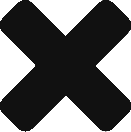Effective solutions for parental control you probably did not know about
It is not a secret that from the parents’ point of view contemporary young generation is vulnerable to multiple Internet perils which my bring about unpleasant consequences if no one keeps an eye on what is going on in kids’ lives.

Parental control is considered a fundamental duty of all couples who have children. Since it is impossible to keep your kids away from Internet and prevent them from gaining access to web portals, it is a prudent idea to monitor their online activities or even block access completely depending on the age of your child.
Contemporary tools for parents are basically the software that facilitates the management of the content which kids are allowed to browse. The available options range from difficult network settings to easy filters of permissible content. Definitely you should talk with your children about being responsible online and probably impose some limits on time they spend in front of the screen.
Nevertheless, even after such conversations, you may not be completely sure that your kids’ web browsing experience is safe. The psychiatric studies show that parents who use parental control with their child being aware of it have much more positive results than those couples who foster no trust with their kids and use it as a method to spy on the young generation.
Although no method 101% as expected, there is a variety of options you might want to keep in mind and introduce if need be. Different protection levels that are offered by various solutions are qualified to cater to the different requirements and needs of all families.
- Parental control settings in OSs
It is a must for every earnest software publisher to include built-in solutions for restricting and monitoring children’s online activities as part and parcel of their operating systems. For instance, MacOS and Windows allow to create multiple profiles on one computer and set restrictions on each one. Your child will have access to the device using his or her own log in details, and those protective settings will automatically guard your kid’s online experience.
Each update published for an operating system may introduce new settings and new information in terms of parental control programs, so remember to keep your software up to date to benefit from the latest features in security and monitoring. Similar solutions are free of extra cost and will suit most families regardless of their children’s age.
- Different Internet browsers
A browser is a free software that you use to establish connection to the Internet and serf the web pages online. This program has many different filters under the settings menu, which offer you many ways you can configure your browser so that your child is denied access to undesirable portals or content. This option requires no additional expenditures since browsers can be downloaded free of charge.
The issue here is the variety of similar applications on the Internet. If you set up one browser, it may work for your younger kids, but the older ones will most definitely go around your parental control restrictions and download other browsers like Firefox, Chrome, Safari, Tor, etc. This means you will have to configure all of them so that none allows access to inappropriate portals. More technically savvy children can figure out your passwords and reset the restrictions to their liking.
Although the options suggested above are easy to use, they may not provide the necessary tools for the parents to be in complete control over their kids’ online activities. You should consider using specialized software for parental control that will offer multiple solutions ranging from analyzing texts and messages on social media to tracking child’s location with geo-positioning features. Keep your children safe!